Is Making a Website Hard? Find Out Now.

Is Making a Website Hard? You might ask. Welcome to our step-by-step guide on how to build a website easily and start generating consistent income every month.
We understand that creating a website can be intimidating, but don’t worry – we will guide you through every detail to help you avoid mistakes and save time and money.
By dedicating just a few hours a day for a few months, you can learn a new skill and create a website whether it’s an e-commerce website, blog website, business website, or whatever your plan is, we will do it together, even with wonderfully cheap websites cost – the price of a few cups of coffee. it’s the cheapest way to get a website up and running.
So Grab a Cup of Coffee and let’s Get Started!
in order to have a website up and running we need a domain name, a hosting provider to host our domain, and finally, we need a website builder where we can customize our website.
“Please note that we are not affiliated with any of the products or services mentioned. in this post. our goal is simply to provide valuable information and assistance to our visitors.”
Is Making a Website Hard?
Before Answering
let us talk about (Namecheap, Hostinger, Bluehost, and WordPress)


Namecheap
A domain registrar that provides simple and cost-effective domain name registration services.
Using Namecheap, you can easily find and purchase a domain name that aligns with your brand and personal identity.
Hostinger
Is a reliable web hosting service that provides fast and secure hosting for your WordPress website.
With Hostinger, you can easily set up and manage your hosting account and take advantage of features such as unlimited storage and bandwidth, free SSL certificates, and 24/7 customer support.
Bluehost
Web hosting service that provides fast and secure hosting for websites. With Bluehost.
You can easily set up and manage your hosting account and take advantage of features such as unlimited domains and subdomains, unlimited storage and bandwidth, and 24/7 customer support.
Bluehost also offers competitive pricing and security features such as SSL certificates and malware scanning.
WordPress
Creating and managing a website becomes a breeze. As a popular CMS, WordPress offers a wide selection of customizable themes and plugins to add to your website.
You can also use the user-friendly dashboard to easily organize and add content to your website. No coding skills are required to use WordPress.
Additionally, you can easily manage your domain name settings and renewals.
Overall, with the help of WordPress, Hostinger, and Namecheap, you can create a professional and effective website that meets your goals and helps you establish an online presence for your business or personal brand.
Which domain should you choose?

When selecting a domain name, it’s important to consider a few key factors.
1. First, ensure that the domain name is relevant to the purpose of your website, Affiliate, blog, News, Jobs, etc.
This will help users understand what your website is about and make it easier for them to remember your domain name.
2. Think about how your domain name aligns with your overall branding strategy.
A domain name that fits with your brand can help establish your website as a professional and trustworthy resource.
3. Consider incorporating relevant keywords into your domain name to improve your website’s visibility in search engine results.
However, be sure to avoid keyword stuffing or using irrelevant keywords, as this can negatively impact your website’s SEO.
4. It’s also important to choose a domain name that is easy to remember and type, and that is not too long.
A shorter and simpler domain name is generally more effective and easier for users to remember.
5. Finally, consider the extension of your domain names, such as .com, .net, or .org. In general, .com is the most popular and widely recognized extension and may be the best choice for most websites.
How much does a domain name cost?

To begin with, the cost of a domain name can vary greatly depending on the extension and various other factors.
For example, common domain extensions such as .com and .net typically cost around $10-15 per year, while more specialized extensions like .io or .co can cost upwards of $50-100 per year.
It’s worth noting that some domain registrars may offer promotions or discounts on domain name registration, so it’s always a good idea to shop around and compare prices from multiple registrars.
We recommend Namecheap because we think they have the best prices and offer website privacy for free, while other domain providers charge $10 just for that, sometimes even more.
By the way, we are not an affiliate or promoting Namecheap or any other products we mentioned in this guide yet, it’s just that we used and tested them, and our concern here is just to simplify things for you.
How to register a domain with Namecheap?
To register a domain name with Namecheap, first,
- Go to the Namecheap website and search for the desired domain name.
- Next, select the desired domain name and add it to your cart.
- After reviewing your order, proceed to checkout.
If you already have a Namecheap account, log in. If not, you will need to create one by entering your email address, creating a password, and providing your personal information.
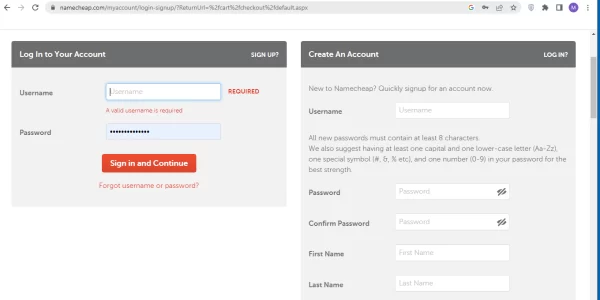
Finally, complete the checkout process by entering your payment information. Upon successful payment processing, your domain name will be registered and added to your Namecheap account.
you will receive an email with the payment and details
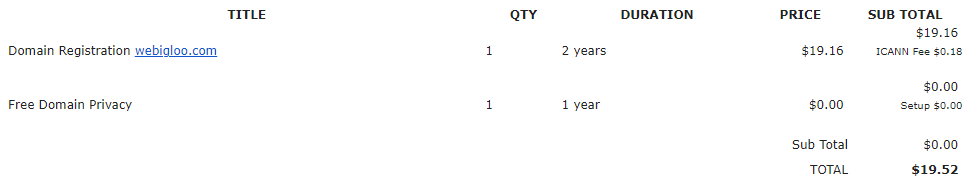
Which Host Should You Choose?
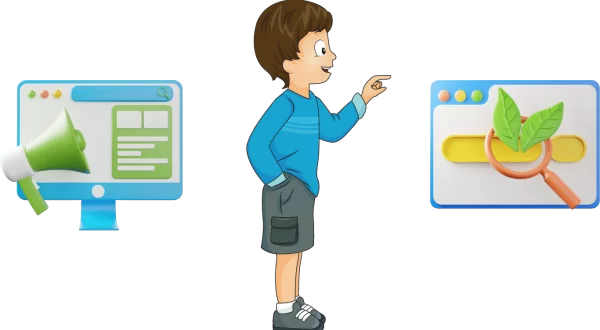
Both Bluehost and Hostinger are popular web hosting companies that offer a range of hosting plans at different price points. It’s a good idea to compare the features and pricing of both hosts to determine which one is the best fit for your specific needs and budget.
Check out this Post for a hosting plan that meets your website’s needs and fits your budget. you can find the best cheap web hosting option that works for you.
If you choose to go with hostinger hosting plan you get a free domain.
How to point a domain to hostinger servers?
In This Case:
We are using hostinger as our host provider for webigloo.com, and in this guide, we are going to proceed with hostinger,
Pointing a domain name to a hosting server means changing the domain’s name servers (DNS) to the hosting server’s name servers.
This allows the hosting server to serve the website associated with the domain.
To point your domain name to Hostinger servers, you will need to change the domain’s name servers (DNS) to the name servers provided by Hostinger.
Here’s how to do it:
1/ Log in to your Namecheap account and go to the “Domain List” page.
2/ Look for the domain name you want to point to Hostinger and click on the “Manage” button.
3/ Inside the “Nameservers” section, select the “Custom DNS” option.
4/ Enter the name servers provided by Hostinger in the “Nameserver 1” and “Nameserver 2” fields. The name servers for Hostinger hosting accounts are:
ns1.dns-parking.com
ns2.dns-parking.com
5/ Click the “Save Changes” button to apply the new name servers.
It may take some time for the changes to take effect, as DNS changes can take up to 48 hours to propagate. but usually takes about 30 mins to 1 hour.
You can check domain propagation using tools like https://www.whatsmydns.net/.
How to point a domain to Bluehost servers?
The procurer of pointing domain names to host servers are almost identical, if you choose to go with Bluehost follow the instructions as Namecheap is the domain provider
To point your domain name to Bluehost servers, you will need to change the domain’s name servers (DNS) to the name servers provided by Bluehost.
Here’s how to do it:
1/ Log in to your Namecheap account and go to the “Domain List” page.
2/ Find the domain name you want to point to Bluehost and click on the “Manage” button.
3/ In the “Nameservers” section, select the “Custom DNS” option.
4/ Write the name servers provided by Bluehost in the “Nameserver 1” and “Nameserver 2” fields. The name servers for Bluehost hosting accounts are:
ns1.bluehost.com
ns2.bluehost.com
5/ Press the “Save Changes” button to apply the new name servers.
It may take some time for the changes to take effect, as DNS changes can take up to 48 hours to ropagate.
But as we mentioned above, usually it takes about 30 mins to 1 hour.
Again, as we mentioned earlier You can check DNS propagation using a tool like https://www.whatsmydns.net/.
Watch the video above to check domain propagation.
How to Find and Install a WordPress Theme?
To find the best WordPress theme for your website, consider the following factors:
Relevance :
Choose a theme that is relevant to the content or purpose of your website.
Branding:
Look for a theme that aligns with your overall branding strategy and helps establish your website as a professional and trustworthy resource.
Functionality:
Consider the features and functionality offered by the theme, such as customization options, responsive design, and compatibility with plugins.
User experience:
Choose a theme that is easy to navigate and provides a good user experience for your visitors.
Support:
Look for a theme that comes with support from the developer, in case you run into any issues or need help with customization.
Here are three free, fast WordPress themes
Astra:
Lightweight and customizable theme with pre-designed templates and easy customization.
OceanWP:
Versatile and responsive theme with pre-designed templates, page builder, and e-commerce integration.
Hestia:
Clean and modern theme with customization options and a responsive design.
This website (webigloo.com) uses another theme called Neve so far, the (free version)
Remember to test the theme on your Niche WordPress Themes to ensure it meets your needs and performs well. check this blog and find your Perfect Niche WordPress Themes
Given these points, the key here is to check the theme performance before start using it, https://pagespeed.web.dev/
To install a WordPress theme:
1/ Access WordPress dashboard and go to “Appearance” > “Themes.”
2/ Press“Add New” and browse or search for a theme.
3/ Click “Install” on the theme you want.
4/ “Activate” to apply the theme to your website.
5/ Customize the theme further by going to “Appearance” > “Customize.”
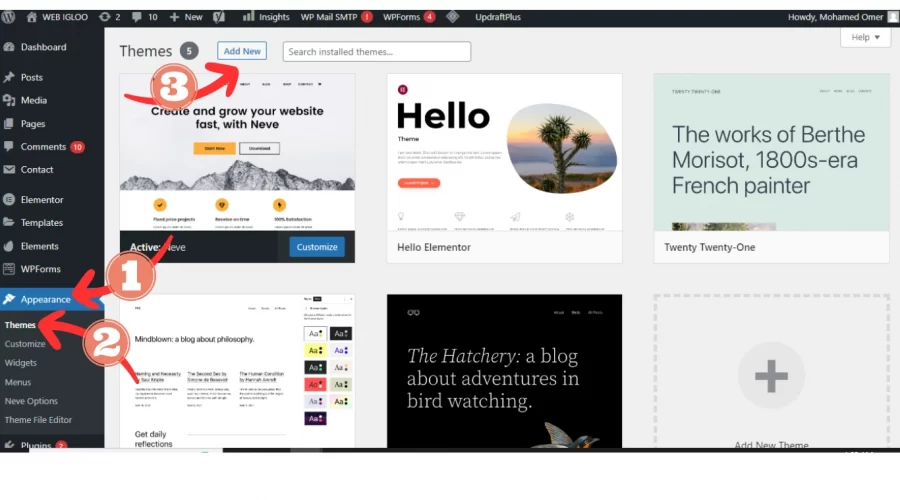
Install Useful WordPress Plugins

WordPress plugins are tools that add extra features to a WordPress website.
They can be used to enhance almost any aspect of a website, such as SEO, security, e-commerce, and social media integration.
There are many free and paid WordPress plugins available, and they are easy to install and manage through the WordPress dashboard.
Here are some basic WordPress plugins that are recommended for most website:
1. Firstly, to protect your website from hacking and malware, consider using a security plugin such as Wordfence or Sucuri.
2. Additionally, it’s a good idea to use a backup plugin like UpdraftPlus or BackupBuddy to create regular backups of your website.
3. For SEO optimization, try using a plugin like Yoast SEO or All in One SEO Pack.
4. To add a contact form to your website, consider using a plugin like Contact Form 7 or WPForms.
5. Lastly, to speed up your website, use a cache plugin such as WP Super Cache or WP Super Cache.
Remember to carefully evaluate and research each plugin before installing it to ensure it is reputable and meets your needs.
How to install WordPress plugins?
What do you think now, So far is making a website hard?
So far you are on the right track in making a website easy.
To install a WordPress plugin, follow these steps:
1. Log in to your WordPress dashboard and navigate to the “Plugins” menu.
2. Hover to “Add New” button to add a new plugin to your website.
3. Use the search bar to search for the plugin you want to install or use the “Upload Plugin” button to upload a plugin from your computer.
4. Once you have found the plugin you want to install, click the “Install Now” button.
5. WordPress will download and install the plugin for you. Once the installation is complete, you will see an “Activate Plugin” button.
6. “Activate Plugin” button to activate the plugin on your website.
7. When the plugin is activated, you can access its settings and configure it as needed.
Read this article where we talked in detail about WordPress plugins you must have now
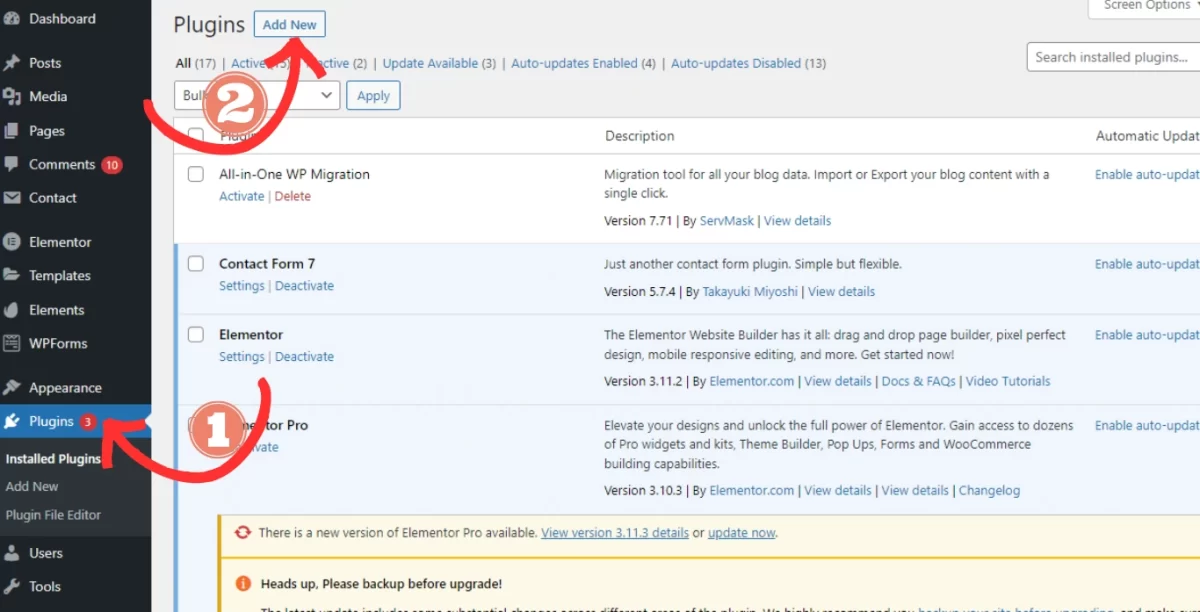

How to write and publish content?

Consistently creating and publishing high-quality content on your website is a crucial aspect of maintaining visitor engagement and attracting new traffic through search engines.
By regularly producing fresh and valuable content, you can establish your website as a reliable source of information for your target audience, and build trust and credibility with your visitors.
Additionally, regularly updating your website with new content can help improve your search engine ranking and increase your visibility online.
This is because search engines favor websites that are updated frequently and provide relevant and useful content for their users.
In contrast, websites that have outdated or low-quality content may be penalized and pushed down in search engine rankings.
Therefore, it is important to prioritize content creation and make it a regular part of your website maintenance strategy.
By doing so, you can keep your visitors engaged and attract new traffic through search engines, ultimately helping your website grow and succeed online.
Read This Article Where We Talked in detail About How to select keywords for an article?
How to monetize and grow your website traffic?

Great job on getting your website set up and running! If you need any help, don’t hesitate to contact us for Totally free assistance! no, upsell here, just trying to help because I have been there.
At this point, the first thing to remember is to focus on increasing the visibility of your website and attracting more visitors.
Keep working on creating valuable and engaging content and promoting your website through various channels to drive traffic and grow your audience.
If you can just be consistent and you have to be if you want to succeed and see your website turning into a money maker within less than a year.
With publishing content, answering questions, and engaging you really can reach your goals gradually, the key here is consistency.
Here are some websites I think can boost your traffic
- Quora
- Tumbler
And of course, there are many platforms like Facebook, TikTok, and youtube to drive traffic to your site, You can join whatever platforms fit your niche or where you can find your future audience, for example, 70% of users on Pinterest are females, so if your niche is targeting mainly females then Pinterest is must for you to join to attract traffic to your website.
Let people know about you and your website (brand awareness) Explode your content, share and link back to your website.
Good luck!
Connect your website with Google Console
Google Search Console is a powerful tool for website owners.
Not only does it allow you to track visitors to your website from the search engine, but it also gives you a better idea of what kind of content is most popular.
With Google Search Console, you can see which keywords people are using to find your site, as well as which pages are performing the best in terms of traffic and engagement.
Additionally, Google Search Console gives you an overview of your website’s health.
By monitoring things like crawl errors and security issues, you can ensure that your site is functioning properly and is visible to search engines.
Overall, Google Search Console is a helpful, free tool for gaining insight into your website, and it is highly recommended for anyone looking to improve their online presence.
How to set up Google Search Console?
To set up Google Search Console, follow these steps:
1. Get to the Google Search Console website (https://search.google.com/search-console).
2. Press or Click the “Start Now” button.
3. Sign in to your Google account. If you do not have a Google account, you will need to create one.
4. Put your website URL in the “Domain” field and click “Continue.”
5. Verify that you are the owner of the website. There are several methods you can use to verify ownership, including adding a DNS record, uploading an HTML file to your website, or using your Google Analytics or Google Tag Manager account.
Choose the method that works best for you and follow the prompts to complete the verification process.
6. Once your website is verified, you can use Google Search Console to monitor and manage your website’s performance in Google search results, submit sitemaps and individual URLs for crawling, and receive alerts when there are issues with your website.
Make a content plan

1. Define your content goals.
2. Identify your target audience.
3. Determine the topics and formats you will use.
4. Create a content calendar.
5. Assign tasks and set deadlines.
6. Review and adjust your plan regularly.
Another key point to monetize is for this reason (content plan), how to plan content for your website?
while this may be true because a content plan is a roadmap for your website. sometimes it can be really hard to stick to the plan and follow the schedule by all means It helps you stay organized, focused, and consistent in your content creation efforts.
Here are some steps you can follow to create a content plan. also, see this post about building a blog from scratch
Set up social profiles
Social media platforms have a large user base, which means your content has the potential to reach a wider audience.
However, it is important to choose which social media platforms you want to use strategically. Some popular options include
- and Pinterest.
By carefully selecting which platforms to use, you can tailor your content to the preferences of each platform’s unique audience.
Additionally, choosing the right platforms can also help you reach your target demographic more effectively.
Therefore, it is crucial to consider your goals and target audience when deciding which social media platforms to use for your content.
Build an email list

Having an email list is a powerful tool for reaching and engaging with your audience.
By sending regular updates and promotions, you can keep your subscribers informed and interested in your brand.
Moreover, it also provides a way to attract potential customers and bring them back to your website.
To start building your email list, you’ll need to choose an email marketing service that suits your needs.
Once you’ve signed up, you can create a sign-up form and offer incentives to encourage people to join your list.
Don’t forget to promote your email list on your website and social media platforms to attract even more subscribers.
While there are several email marketing services available, some popular options for beginners include:
Mailchimp and SendPulse,
offer free plans with limited features.
As your list grows, you may need to upgrade to a paid plan to continue using the service effectively.
Conclusion

Congratulations on completing this guide on how to build a website easily with WordPress, Hostinger, and Namecheap!
You have gained valuable knowledge and access to the necessary tools to create a successful website that generates consistent income every month.
However, this is not the end of your journey. To fully benefit from what you have learned, it’s time to take action.
Start by choosing a domain name, signing up for hosting, and installing the right plugins. Then, focus on creating valuable content that resonates with your target audience.
To stay connected with your audience, make sure to build your social profiles and email list.
By consistently engaging with your audience, you can establish a loyal following and achieve your website goals.
In short, don’t wait any longer to start implementing what you have learned.
Dedicate yourself to creating the website of your dreams, and success will follow.






