Table of Contents
If you’re wondering “Why is my WordPress site not secure?”, read on to find out how you can better protect your site and your visitors’ data.
Have you ever visited a website only to be met with a “Not Secure” warning in your browser’s address bar? It can be alarming, especially if you’re sharing sensitive information on that site.
As a WordPress site owner, you may wonder why your site is not secure and what you can do to fix it.
In this article, we’ll explore common reasons why a WordPress site may not be secure and provide tips on how to improve the security of your site.
Why is my WordPress site not secure?
What is WordPress security and why is it important?

It's important to take security measures for a number of reasons:
As a popular content management system, WordPress is often targeted by cybercriminals.
Protect your sensitive information, including personal and payment details, by securing your site.
Failure to do so can harm your website’s credibility, causing a loss of trust from visitors and customers.
Additionally, a security breach can result in direct financial losses or indirect damage to your reputation.
Finally, successful attacks on your WordPress site can cause downtime and lost business.
In summary, it is essential to secure your WordPress site to safeguard sensitive information, maintain credibility, prevent financial losses, and ensure site availability.

Keeping your WordPress site and plugins up-to-date is crucial for maintaining the security of your website.
Failure to update your software can leave your site vulnerable to potential security threats.
Outdated software is more likely to have known vulnerabilities that have not been addressed, making it easier for cybercriminals to gain unauthorized access to your site.
Therefore, it’s important to regularly check for updates and install them as soon as they become available.
You can do this through the WordPress dashboard, or you can set up automatic updates to ensure that your site is always up-to-date.
In conclusion, regularly updating your WordPress site and plugins helps to address known security vulnerabilities and ensure that your site remains secure from potential threats.
Keep WordPress and plugins up to date: The importance of updates for security

Regular updates to the WordPress platform and its plugins are critical for maintaining site security.
WordPress and its plugins are open-source, making them vulnerable to cybercriminals who can exploit vulnerabilities in the code.
The WordPress community releases regular updates that address known security vulnerabilities and improve the overall security of the platform.
Failing to update your WordPress site and plugins increases the risk of leaving your site vulnerable to potential security threats.
Outdated software is more likely to have unaddressed vulnerabilities, making it easier for cybercriminals to gain access.
Therefore, it is essential to check for updates regularly and install them promptly to ensure your site is always secure.
You can do this through the WordPress dashboard or set up automatic updates.
In summary, updating your WordPress site and plugins is critical to maintaining site security and preventing potential threats.
Read this Article where we talk about the WordPress plugins you must have now.
How to update WordPress and plugins

WordPress and its plugins should be updated, updating is an important step in maintaining the security of your site. Here’s how you can update WordPress and plugins:
-
-
Update WordPress:
-
-
- Log in to your WordPress dashboard
-
- Go to “Dashboard” > “Updates”
-
- If a WordPress update is available, click “Update Now”
-
- Wait for the update to complete and then log back into your WordPress dashboard
-
-
Plugins update:
-
-
- Log in to your WordPress dashboard
-
- Go to “Plugins” > “Installed Plugins”
-
- Find the plugin you want to update and click “Update”
- Wait for the update to complete and then check the plugin’s settings to make sure it’s still working as expected
Note that updating plugins can sometimes break your site or cause compatibility issues with other plugins.
It’s wise to back up your site before updating to easily restore your site if something goes wrong.
In summary, updating WordPress and its plugins is a straightforward process that can be done through the WordPress dashboard.
Regular updates keep your site secure from potential threats, making updating a vital part of your site maintenance routine.
Choose a strong username and password: Why a strong username and password matter?
why is my wordpress site not secure?

A strong username and password are critical to the security of your WordPress site.
A weak username and password can be easily guessed or cracked by cybercriminals, leaving your site vulnerable to attack.
Here are a few reasons why a strong username and password matter:
Prevent unauthorized access:
Username and password must be strong ones, simply help to prevent unauthorized access to your WordPress site, protect sensitive information, and prevent potential harm to your site’s reputation
Protect against brute force attacks:
Brute force attacks are automated attempts to guess a user’s login credentials by trying every possible combination of username and password.
A strong username and password make it more difficult for a brute-force attack to succeed.
Compliance with security best practices:
Using a strong username and password is a basic security best practice, and is often required by hosting providers and security standards.
In summary, ensuring a robust username and password is crucial for safeguarding your WordPress site’s security.
Opting for a weak username and password can make your site susceptible to attacks, making it essential to choose a strong and unique combination to shield your site from potential threats.
Tips for choosing a secure username and password

Choosing a secure username and password is an essential step in protecting your WordPress site from potential security threats.
Here are some tips for selecting a secure username and password:
Choose a unique username:
Avoid using “admin” as your username, as it is a common target for brute-force attacks. Instead, select a unique username that is difficult to guess.
Use a strong password:
A strong password should be at least 12 characters long and include a mix of uppercase and lowercase letters, numbers, and symbols. Avoid using easily guessable information, such as your name, date of birth, or common words, in your password.
Use a password manager:
A password manager can help you generate strong and unique passwords and securely store them, so you don’t have to remember them all.
Enable two-factor authentication:
Two-factor authentication provides an additional layer of security by requiring a second factor, such as a code sent to your phone, in addition to your password to log in to your site.
Change your password regularly:
Frequently changing your password can lower the chances of a security breach, as it increases the difficulty for a hacker who has accessed your password to continue accessing your site.
In summary, selecting a strong username and password is a crucial measure in safeguarding your WordPress site from potential security threats.
By implementing these guidelines, you can help ensure that your site remains secure from unauthorized access and potential harm.
Use a security plugin: What is a security plugin and how does it help?
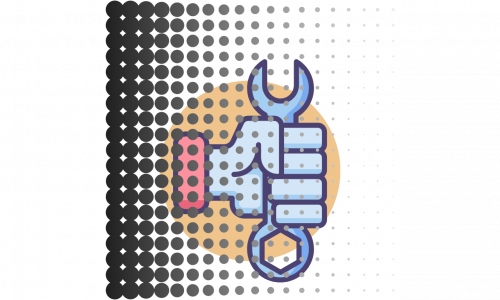
If you’re concerned about the security of your WordPress site, using a security plugin can be a great way to add an extra layer of protection.
Here’s how a security plugin can help:
Firstly, a security plugin can scan your site for security vulnerabilities and alert you to any issues that need to be addressed.
It can also help to block malicious traffic and monitor login attempts to your site, alerting you to any suspicious activity.
Additionally, a security plugin can protect your site against malware by scanning for and removing any malicious code.
Finally, a security plugin can provide regular security updates to help keep your site secure from potential security threats.
There are many security plugins available for WordPress, and some popular ones include Wordfence Security, Jetpack Security, iThemes Security, All-In-One WP Security & Firewall, and Sucuri Security.
In conclusion, a security plugin is a valuable tool for safeguarding your WordPress site against potential security risks.
By utilizing its features, such as security scanning, traffic blocking, login monitoring, malware protection, and regular security updates, you can help to ensure that your site remains secure.
Limit login attempts: The dangers of unlimited login attempts

Allowing unlimited login attempts can pose a significant security vulnerability for your WordPress site due for various reasons:
Brute force attacks:
Allowing unlimited login attempts can make it easier for attackers to use brute force methods to guess your login credentials.
As they can repeatedly try different combinations of usernames and passwords until they find the right one.
Server overload:
Permitting unlimited login attempts can put a strain on your server as it has to process a large number of login attempts.
This can cause your site to slow down or even crash, resulting in lost traffic and reputation.
Increased security risks:
Allowing unlimited login attempts can increase the risk of a security breach, as attackers can easily gain access to your site by guessing the correct login credentials.
Once they gain access, they can steal sensitive information, install malware, or cause damage to your site.
It is essential to limit the number of login attempts to your WordPress site to reduce the risk of brute force attacks and other security threats.
You can achieve this by using a security plugin that includes a feature for limiting login attempts, or by manually setting the number of allowed login attempts in your WordPress configuration file.
How to limit login attempts on your WordPress site

Limiting login attempts on your WordPress site is an important step in securing your site from potential security threats.
Here’s how to do it:
Use a security plugin:
One of the easiest and most effective ways to limit login attempts is by using a security plugin.
Many security plugins include a feature for limiting login attempts, which you can configure according to your needs.
Manually edit the WordPress configuration file:
You can also manually edit the WordPress configuration file to limit login attempts.
To do this, you need to add the following code to your wp-config.php file:
define(‘WP_FAIL2BAN_MAX_RETRIES’, 3);
define(‘WP_FAIL2BAN_RETENTION_TIME’, 86400);
define(‘WP_FAIL2BAN_LOCKOUT_DURATION’, 600);
This code will limit login attempts to three and lock out any IP address that exceeds this limit for 10 minutes.
Use a custom plugin:
There are also custom plugins available that allow you to limit login attempts for your WordPress site.
These plugins can be configured to meet your specific needs and provide additional security features such as IP blocking and email notifications.
By using a security plugin, manually editing the WordPress configuration file, or using a custom plugin, you can limit login attempts and reduce the risk of security breaches.
Back up your site regularly:

Why regular backups are crucial for security
Regular backups are critical for website security, as they offer a reliable means to restore your site in the event of a security breach or other catastrophic occurrence.
Here’s why:
To begin with, backups protect against data loss by ensuring that you have a copy of your site’s data and can restore it if it is lost due to a security breach, hacking attempt, or another cause.
Additionally, knowing that you have a recent backup of your site can provide peace of mind and help you sleep better at night, which is especially important for business owners who rely on their websites to generate revenue.
Moreover, with a recent backup, you can quickly recover your site in case of a security breach or other catastrophic event.
This can minimize the amount of time your site is down and help you get back to business as soon as possible.
Furthermore, regular backups make it easier to update your site, as you can always revert to a previous version if something goes wrong during the update process.
In conclusion, making regular backups of your site is essential for security. It protects against data loss, provides peace of mind, allows for quick recovery, and makes updating your site more manageable.
The best tools and plugins for backing up your WordPress site

There are several tools and plugins available for backing up your WordPress site, each with its own unique features and benefits.
Here are some of the best options to consider:
Firstly, UpdraftPlus is a popular plugin for backing up WordPress sites.
It offers both free and paid versions and provides easy-to-use backup and restores features, including the ability to store backups in the cloud.
Another option to consider is VaultPress, a paid backup service specifically designed for WordPress sites.
It offers real-time backups, security scanning, and automatic restores, making it an excellent choice for businesses and large sites.
BackupBuddy is a premium plugin that provides complete backup and restores solutions for WordPress sites.
It features scheduled backups, storage options, and a drag-and-drop restore process, making it a popular choice for site owners.
For those who use cPanel as their web hosting control panel, it provides backup and restores features for your WordPress site.
It is often included with web hosting packages and offers easy-to-use backup and restores options, making it a convenient choice for site owners.
Lastly, Jetpack is a popular plugin that includes backup and restore features, as well as many other security and performance enhancements for WordPress sites.
It is available as a free and paid version, making it a flexible option for site owners.
In conclusion, there are several excellent tools and plugins available for backing up your WordPress site, each with its own unique features and benefits.
Whether you choose a plugin, a paid service, or a web hosting control panel, making regular backups of your site is crucial for security and peace of mind.
Limit file permissions:
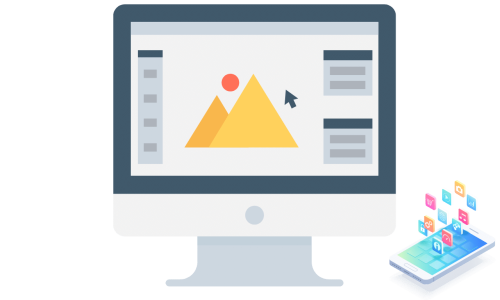
The importance of limiting file permissions for security
Limiting file permissions is an essential aspect of securing your WordPress site.
Improper file permission settings can make your site vulnerable to security breaches and hacking attempts. Here’s why it’s important to limit file permissions for security:
Firstly, setting file permissions correctly can prevent unauthorized access to your site’s files and sensitive information, such as passwords and user data.
This helps to protect your site from potential security threats.
Secondly, hackers often target sites with poor file permission settings, as they can easily access sensitive information and files.
By limiting file permissions, you can reduce the risk of successful hacking attempts and protect your site’s data.
Thirdly, appropriate file permissions ensure that your site’s files and data are not accidentally altered or deleted, maintaining the integrity of your site and its data.
Lastly, proper file permissions can help to improve your site’s performance by limiting access to sensitive files and data.
This can result in faster load times and improved overall site performance.
How to limit file permissions on your WordPress site

Limiting file permissions on your WordPress site can help prevent unauthorized access and improve the security of your site.
Here are the steps to limit file permissions on your WordPress site:
Access your site via FTP or cPanel:
You will need to access your site via FTP or cPanel to modify file permissions.
If you are using FTP, use a client such as FileZilla to connect to your site’s server.
If you are using cPanel, login to your cPanel account and access the File Manager.
Locate the wp-config.php file:
The wp-config.php file is critical in your WordPress site, and it’s important to set the correct permissions for this file.
Locate the wp-config.php file in your site’s root directory and right-click on it to access the properties or permissions options.
Set the permissions for the wp-config.php file:
The recommended permission for the wp-config.php file is 640. This means that the owner of the file has read-and-write access, while the group and others have read-only access.
To set the permissions, change the numerical value in the permissions field to 640.
Locate the .htaccess file:
The .htaccess file is another critical file in your WordPress site.
Locate the .htaccess file in your site’s root directory and right-click on it to access the properties or permissions options.
Set the permissions for the .htaccess file:
The recommended permission for the .htaccess file is 644. This means that the owner of the file has read-and-write access, while the group and others have read-only access.
To set the permissions, change the numerical value in the permissions field to 644.
Limit permissions for other files:
It’s important to limit the permissions for all other files in your site’s root directory as well.
The recommended permission for these files is 644, which means that the owner of the files has read and write access, while the group and others have read-only access.
To summarize, limiting file permissions on your WordPress site is an important aspect of site security.
By following these steps, you can help prevent unauthorized access and improve the security of your site.
It’s important to periodically check and modify file permissions to ensure that your site remains secure.
Use SSL:

What is SSL and why is it important for WordPress security?
Why is my site not secure wordpress?
SSL (Secure Sockets Layer) is a security protocol that encrypts data transmitted between a server and a client, such as a web browser.
In the context of WordPress, SSL is crucial for protecting sensitive information like login credentials and personal data transmitted through your site.
By using an SSL certificate, you can establish a secure connection between your site and your users, ensuring that all data transmitted between the two parties is encrypted and protected.
The benefits of SSL for your WordPress site include improved security against hacking attempts and cybercriminals, increased trust and credibility with users, potentially higher search engine rankings, and compliance with security regulations.
In conclusion, SSL is an essential part of WordPress security, and installing an SSL certificate is highly recommended for anyone with a WordPress site.
Recommendations for free and paid SSL options for WordPress

When it comes to securing your WordPress site with SSL, you have several options available, both free and paid.
Free SSL options include Let’s Encrypt and Cloudflare.
Let’s Encrypt
is a popular choice among WordPress users because it is free, automated, and open-source.
Cloudflare
is a content delivery network and security company that offers free SSL certificates to its users.
Paid SSL options include Comodo SSL, GlobalSign, and DigiCert.
Comodo
SSL is known for its strong encryption and security features and is often used by large enterprises and e-commerce sites.
GlobalSign
is a leading provider of SSL certificates and digital signatures and offers robust security features and warranty protection.
DigiCert
is a trusted SSL certificate provider that offers a range of SSL certificates for businesses of all sizes, including extended validation and 24/7 support.
Choosing the best SSL option for your WordPress site will depend on your specific needs and budget.
Free options are great for small and personal sites, while paid options are more suited for larger businesses and e-commerce sites.
Regardless of which option you choose, it’s important to ensure that your WordPress site is protected with an SSL certificate to secure sensitive information and improve your site’s credibility and reputation.
Conclusion:
Why is my site not secure WordPress?
If your WordPress site is not secure, it could be due to a number of reasons.
Some common causes include outdated software, weak passwords, lack of encryption, and insufficient security measures.
To help address these issues and improve the security of your site, you can follow the tips outlined in this article.
One important step is to keep your WordPress and plugins up-to-date, as updates can fix security vulnerabilities and improve the functionality of your site.
You should also choose a strong username and password, and consider using a password manager to generate and store them securely.
Using a security plugin, limiting login attempts, and regularly backing up your site are also important measures to help secure your site.
In addition, installing an SSL certificate can encrypt sensitive information and improve your site’s credibility and reputation.
By taking these precautions and being proactive about security, you can help protect your site and your users.
Remember that while no site can be 100% secure, taking steps to improve your site’s security can help minimize the risk of security breaches and ensure that your WordPress site is as secure as possible.
If you need further guidance, don’t hesitate to reach out to the WordPress community or seek professional help.
By taking action now, you can help ensure the security of your WordPress site and enjoy peace of mind knowing that your site and your users are protected.






